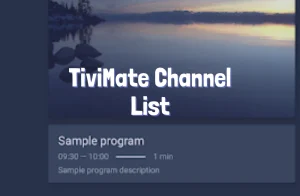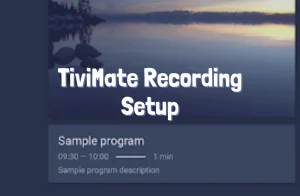How to Download TiviMate on FireStick?
January 30, 2024 (6 months ago)

With the accelerating demand associated with staying up-to-date with current trends whether it is related to news, films etc, it is no surprise that people these days do not want to compromise when it comes to experiencing top standard TV streaming sessions.
This is where TiviMate IPTV player comes in which allows streaming of TV channels through the internet, we think that with the kind of alarming admiration this service enjoys in the marketplace, it is a must to guide you all regarding TiviMate’s features, downloading and updation process.
How do I install TiviMate on FireStick?
The most frequently searched question regarding TiviMate is how to install the application on FireStick therefore let us provide you with a step-by-step guide on how to ace this very task effortlessly:
Guidance regarding how to install TiviMate with downloader is also included in the information underneath.
1. Install Downloader:
- Press on the Magnifying Glass option on Firestick after which you need to press on Search and type Downloader in the section. Press on the Downloader tab when it pops up.
- Kindly select the Install option in PlayStore.
2. Enable Unknown Source permission:
- In the right hand corner of FireStick home, press on the Settings Gear option.
- Next, go towards the end and press on My Fire TV after which you’ll have to choose Developer Options.
- Now press the enable Install unknown apps for Downloader.
3. Download and Install TiviMate on FireStick:
- Once the Downloader gets installed you can move to downloading the TiviMate app on your FireStick.
- Open the Downloader app and input the below URL in the URL option to get the TiviMate APK downloaded on your device.
file.tivimatepremium.co/tivimate-firestick.apk
- You can click to install it by following the on screen instructions.
Why should I refresh my TiviMate services regularly?
No one enjoys outdated streaming options therefore it is highly advised to refresh your TiviMate services on a regular basis. Why? Well, once you will refresh your application, the latest set of channels or any other update that has been made to the software will be entered to your database, overall making your streaming experience much more worthwhile.
Secondly, minor issues seem to accumulate over time which can make one’s streaming session not as seamless as they should be and this is where the refreshing application option comes most in handy.
If your streaming sessions have become slower due to buffering or you suddenly can’t seem to find your favorite channel among the list of channels offered on the relevant IPTV service, it is quite necessary that you refresh the application.
Refreshing applications also gets rid of unnecessary data from the system which might have been accumulated during the usage of the software, making the overall streaming experience highly user-friendly or flexible.
Why choose TiviMate?
The TiviMate software is an IPTV player while the video player comes with a set of advanced settings or features delivering outclass execution.
Did you know that if you have subscribed to other IPTV services, you can insert them in your TiviMate application as well? Now isn’t that amazing?
Moving on, one can also pile up multiple channels from various IPTV services into the Favorites menu to be watched at their convenience. It is highly recommended from our side to make most use of the Favorites feature so that you don’t have to keep on searching to find your favorite channels from the extensive list which is available.
Watch Recorded Content
Through the TiviMate IPTV service, one can record various sets of content which they can view at their convenience later. Many occasions arise when one doesn’t have time or due to whatever reason one can’t seem to watch something important playing during a streaming session, however, we are glad to inform you that you can record content through TiviMate IPTV player and watch it later.
You just need to press on the Record tab on the application and view it whenever you want from the Recordings section through the homepage of TiviMate.
Subtitles
By enabling the CC (Closed captions) tab from the application menu one can get access to the subtitles feature, allowing you to enjoy content with subtitles popping up in the language you choose from the list.
Add to Favorites Tab
It is always a wise idea to stay ahead of your game and keep organized therefore it is highly advised from our side to make most use of the Add to Favorites tab available in the TiviMate interface.
This feature allows you to add a list of your most-watched channels in a folder and then you can access these channels whenever you want, ultimately making the process supremely user-friendly.
Multi-view Mode
When we say that you should not underestimate TiviMate, you definitely shouldn’t. The marvelous IPTV player also allows users to view multiple channels together through the Multi-view tab which can be accessed through the player menu.
Sleep Timer
The way TiviMate’s interface has been set up, equipped with all the necessary and up-to-date features, one shouldn’t be surprised when we inform you that this IPTV player has a Sleep Timer option as well.
A sleep timer option turns off the software after a certain period of time while it can be accessed through the menu option through pressing on the stopwatch symbol.
The TiviMate IPTV player can be put to sleep from fifteen to two forty minutes while this feature can prove to be supremely favorable when it comes to children because through this parents can successfully manage their children’s screen time.
Conclusion
Sincerely hoping that all of your queries regarding TiviMate, its downloading process and its spectacular features have been answered in the information above!
FAQs
Q. Can I obtain video details on TiviMate?
Yes, the TiviMate IPTV player gives information regarding video quality, sound quality and the amount of frames per second (FPS).
Q. Can I change TiviMate application’s appearance?
Yes you can! All you need to do is access the Appearance tab through Settings after which you can set up the appearance of your TiviMate interface anyway you want through multiple aspects such as the font size, background color and TV guide.
Q. Is TiviMate Service Worth the Price?
Due to the amazing user experience that TiviMate IPTV player delivers, the application is definitely worth the price.
Q. What devices can I get TiviMate on?
Google AndroidTV, FireTV OS and original AppleTV OS is supported.
Q. What devices can I get TiviMate on?
OTT Navigator enjoys the same level of popularity when compared to TiviMate due to offering a similar user experience.
Q. What devices can I get TiviMate on?
Definitely! TiviMate Premium has an exciting bunch of advanced features which are not offered by the free version.
Last Updated:
Related Posts